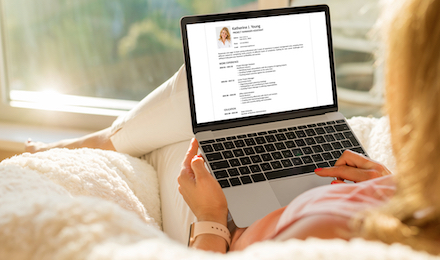If you applied for a remote working position, your employer might choose to conduct your interview using video conferencing software such as Zoom. The reason behind this is simple; it is more convenient, especially because it’s a remote position. Since this kind of interview is unlike the traditional face-to-face interviews, there’ll be a few factors that you should note.
A zoom call interview
An interview call is when you’re doing an interview using the Zoom platform. Zoom is a video conferencing platform that is used to connect with others remotely. It consists of different features such as a chat box where you send text messages, screen sharing where another person can see what is on another person’s screen. It also allows you to video record and mutes yourself or other persons to avoid disruptions when talking. Learning to use these features and tools will be beneficial when conducting an interview.
These 13 tips below will assist you in proving that you’re knowledgeable about the Zoom software and whatever position you are being interviewed for.
· Staring toward the camera lens while speaking: Having an eye connection throughout an interview illustrates respect and confidence. Doing video chats will make this difficult because looking in their eyes on the computer screen may appear different on the interviewer’s screen. You can instead look directly into the camera while you address them; this gives off an image that you’re staring directly at your interviewer instead of staring at yourself.
· Choosing a quiet place: The area you choose for your meeting must be peaceful and clear from distractions. Doing this allows the interviewer to focus their attention on you. It is most suitable to utilize space with a door that can close, and if there are windows, you can close them too to avoid any noise outside that room.
· Choosing a brilliantly lit room: Your body gesture and facial appearance are crucial to an interviewer, and they must understand and read yours. Therefore you should select the room with the best lighting and use that one. You can set up your interview area fronting window; this allows natural light to flow in and allows your interviewer to see you sharply. If you set up your area with a windowpane behind can cause shadows to cast on your upper body, which will give you an appearance like a form.
· Choosing a background: When you’re setting up for your meeting, pick a neat and tidy spot. Ensure that the area is not cluttered. You can set up your area before a bare wall or an area with nice decorations; this shows your interviewer that you’re prepared.
· Putting your phone on silent: Unless you are utilizing your phone to do the interview, you should put it on silent mode and set it aside. Doing this will enable you to focus on your interview instead of being distracted by incoming messages and phone calls. You can decide to set it aside before the meeting and start clearing your mind for the interview.
· Turning off notifications: If you’re using a computer for your meeting, you should consider turning off the notifications so there’s no distraction when they start popping up on your device screen. It would be best if you also closed all other tabs that are opened on
your device. Then you should set your Zoom screen on a widescreen so that the single thing on your screen is the interviewer.
· Using a laptop or desktop for the interview: Although the zoom platform has a portable version, it is most beneficial to use laptops or computers. Doing this allows your screen to be stationery instead of using a mobile phone to shake from holding it in your hands. The computer camera will also provide your interviewer a more favorable view of you.
· Ensuring your laptop is updated: you should ensure that the most advanced version of Zoom is downloaded on your device so that when you are about to commence your conference, you can log in successfully. You should do this beforehand because if the notification pop up and you click it during the interview, your computer will restart therefore cutting off the meeting. Doing this before will ensure your software is running at its finest.
· Charging your laptop: If the space you choose does not have a socket, you must ensure you charge your device before the conference, or you should select a different location with an outlet because you don’t want it dying while your interview is on.
· Find an area where the internet connection is strong: Ensure that you have a reliable internet connection before starting your interview. You should do a test of the internet connection in the area where you will use it. If you’re able to watch a video without glitches, then you’re able to conduct your interview.
· Dress professionally: Even though the meeting is not being done face to face that does not mean that you can wear any clothing. You must dress as you normally would do in a face-to-face conference. These clothes consist of formal shirts, dress pants, or a formal dress. Although the interviewer won’t see your bottom half dressing fully professional also helps you feel more confident.
· Talking to your family : If other persons are residing in your home, you should notify them of the time and place your interview. Upon commencing the interview, you should additionally remind them so that they are quiet throughout, and it is best to pick a space where they will not bother you while you’re in the interview.
· Learning about the mute key: The Zoom platform can be muted; this is a magnificent feature you’re able to use, especially if someone is talking for an extended time. If you click this button, then the person on the opposing end will not hear anything happening on your side. Using this button is effective against sounds that may be outside of your control, such as a dog barking.